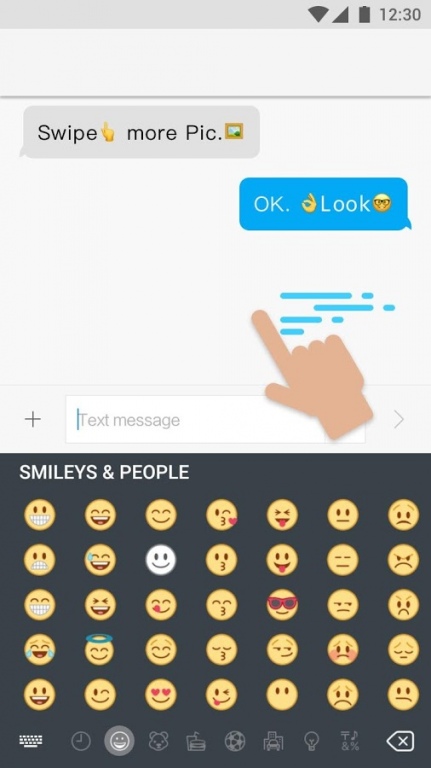Emoji Keyboard - HTC Emoji 1.0.0
Free Version
Publisher Description
Personalize your phone with HTC Emoji Style Emoji Keyboard for FREE.
😍HTC Emoji Keyboard is a free emoji style specially designed for Emoji Keyboard users, including dozens of unified icons and artistic wallpapers, which can personalize your device easily.
🐶Emoji keyboard is Google Play support the most expression of the largest emoji, over more than 4000+ Emoji for your choice. Support more than 60+ languages!
★ Features: ★
🍏- Over more than 4000+ colorful & cute emojs, emoticons and smileys for free.
🐻- Emoji Style: Android Robot(Black & White), Facebook, Android 7.0 Emoji, WhatApp's skin tone emoji.
🐼- Works for all applications, input emoji in Facebook Messenger WhatsApp Google Allo Google+ Wechat Line etc.
🐯 -Support all fancy emoji Keyboard Themes.
🐨- Sliding input, Gesture typing, Word suggestions, Contacts dictionary.
🦁- More than 60+ languages keyboard.
⚽️- Perfect fit for Android devices including pad and phone.
🚕- NO Ads and MORE FREE to enjoy.
😘Try it out now for FREE!
FAQ
❗️ How to use this emoji styles?
Step 1: Install Emoji Keyboard first to enjoy this free Emoji Keyboard.
Step 2: Click into app icon, and choose Emoji Style.
Click here to install FREE Emoji Keyboard.
Statement:
Android is a trademark of Google Inc.
iOS iPhone iPad are trademarks of Apple Inc.
Facebook & Facebook Emoji are trademarks of Facebook Inc.
HTC Emoji is trademarks of HTC Inc.
LG Emoji is trademarks of LG Inc.
Samsung Emoji is trademarks of Samsung Inc.
⭐️⭐️⭐️Please rate our emoji style on Google Play if you liked it! (-
About Emoji Keyboard - HTC Emoji
Emoji Keyboard - HTC Emoji is a free app for Android published in the PIMS & Calendars list of apps, part of Business.
The company that develops Emoji Keyboard - HTC Emoji is iEmoji Style @2017. The latest version released by its developer is 1.0.0.
To install Emoji Keyboard - HTC Emoji on your Android device, just click the green Continue To App button above to start the installation process. The app is listed on our website since 2016-12-01 and was downloaded 6 times. We have already checked if the download link is safe, however for your own protection we recommend that you scan the downloaded app with your antivirus. Your antivirus may detect the Emoji Keyboard - HTC Emoji as malware as malware if the download link to com.aoemoji.keyboard.plugin.emojistyle.htc is broken.
How to install Emoji Keyboard - HTC Emoji on your Android device:
- Click on the Continue To App button on our website. This will redirect you to Google Play.
- Once the Emoji Keyboard - HTC Emoji is shown in the Google Play listing of your Android device, you can start its download and installation. Tap on the Install button located below the search bar and to the right of the app icon.
- A pop-up window with the permissions required by Emoji Keyboard - HTC Emoji will be shown. Click on Accept to continue the process.
- Emoji Keyboard - HTC Emoji will be downloaded onto your device, displaying a progress. Once the download completes, the installation will start and you'll get a notification after the installation is finished.